| 
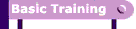
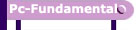










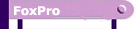
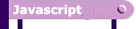
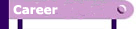


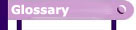
|
|
COMPUTER
VIRUS
What
is a computer Virus ?
Computer virus is a program that is loaded onto your computer without
your knowledge and runs against your wishes, They perform some activities
like deleting files or disturbing your computer settings. All computer
viruses are manmade. A simple virus that can make a copy of itself
over and over again is relatively easy to produce. Even such a simple
virus is dangerous because it will quickly use all available memory
and bring the system to a halt. An even more dangerous type of virus
is one capable of transmitting itself across networks and bypassing
security systems.
How
Computer Virus Affect Your Files ?
Computer virus affect mostly attack.com, .exe, .sys, .bin, .pif
etc Virus can affect any files on your computer . Virus have the
capability of infecting any file; however it will generally infect
executable files or data files, such as word or excel documents
which are opened frequently and allow the virus to try infecting
other files more often.
Properties
of virus
Computer virus generally increase the size of the file, however
more sophisticated viruses changes can be hidden .
It can delete files as the file is run. Because most files are loaded
into memory, once the program is in memory the virus can delete
the file used to execute the virus.
It can corrupt files randomly. Some destructive viruses are not
designed to destroy random data but instead randomly delete or corrupt
files.
It can cause write protect errors when executing .exe files from
a write protected disk. Viruses may need to write themselves to
files which are executed; because of this, if a diskette is write
protected, you may receive a write protection error.
It can convert .exe files to .com files. Viruses may use a separate
file to run the program and rename the original file to another
extension so the exe is run before the com.
It can reboot the computer when executed. Numerous computer viruses
have been designed to cause a computer to reboot, freeze, or perform
other tasks not normally exhibited by the computer.
|
|
Different
Tools To Protect Your System From Virus :
Spy Ware
This won't damage your PC in anyway, Spy ware runs on your computer and
logs what you do, where you go, it looks for patterns in your behaviour
and logs it. It will then send this information to a server, where people
with use this info to target specific audiences. Spy Ware comes in many
forms, sometimes embedded in a program, as separate files, and sometimes
through webpages. You are most likely to pick up spy ware with free software
as part of the installation.
Trojans
These programs open up your computer to other users over the net, it allows
them to perform various tasks, such as take over your mouse, open programs,
delete files and such. They are dangerous, as they usually shut down virus
scanners, trojan removers and firewalls themselves.To protect your system
from trojans, use a firewall, and trojan remover
How Viruses Are Contracted
In the past the majority of computer viruses were contracted from users
sharing data using floppy diskettes. However, with the increased popularity
of the Internet most computer viruses are contracted today through e-mail
and by downloading software over the Internet or P2P sharing.
Note:
Never open an email attachment from someone you donít know. Avoid opening
an e-mail attachment from someone you know , unless you know exactly what
the attachment is. The sender may be unaware that it contains a virus.
Copyright
© 2006 Vignesh.in
Computer Services. All rights reserved.
|




