| 
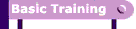
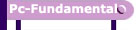










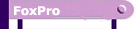
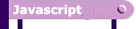
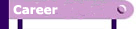


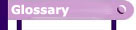
|
|
Glossary
A_B_C_D_E_F_G_H_I_J_K_L_M_N_O_P_Q_R_S_T_U_V_W_X_Y_Z.
| Term |
Description |
CAD |
Computer
Aided Design - See CAD/CAM. |
C: |
A
letter followed by a colon is used to designate a drive (physical
or virtual) on your computer. C: drive is usually the hard
drive inside the case that your computer boots from (contains
the operating system files). |
Cab
File |
A
cabinet file contains several or many compressed files. These
files are generally used to distribute software on disk and
have a .cab file extension. Most of the files for Windows95/98
are in Cab files on the Setup Disk. The Extract command is
used to extract one or more files from the cabinet file. |
Cache |
An
area of high speed memory set aside to store frequently accessed
data. When data is accessed, a copy (and its address in memory)
is stored in cache memory. The next time the CPU looks for
information, it first checks the cache. If the data is there
(called a hit), it can retrieve it from the much faster cache
memory. If it is not, then it accesses system memory, puts
a copy of the new data in the cache, and processes the information.
Disk caching and memory caching significantly improves the
overall speed of the computer but there are limits. |
CGA |
Color
Graphics Adapter. One of the first color display adapter cards.
It had a palette of 16 colors but could only display 4 at
a resolution of 320 X 200 pixels. Even in monochrome (one
color) it had poor resolution for graphics (640 X 200 pixels). |
Chipset |
A
group of microchips that actually control the flow of information
on your computer. They are the controllers for the memory,
cache, hard drive, keyboard, etc.. These groups of chips direct
traffic along the bus and can allow devices to talk to each
other without having to go through the CPU. |
Client |
A
computer hooked to a network, that uses data or programs that
are located on another computer (server). |
|
|
CMOS |
Complimentary
Metal-Oxide Semiconductor. This is one of two technologies used
to produce or manufacture microchips. The other is TTL or Transistor
Transistor Logic. Although CMOS is a little slower and much more
susceptible to ESD or static electricity, it uses less power and
generates a lot less heat and has replaced the bulkier chips in
PCs. All of today's CPUs and memory chips are CMOS chips. Because
your computer's configuration or setup is stored in a CMOS chip,
it has sometimes been labeled CMOS setup, or just plain CMOS. So
if someone suggests you check your CMOS, they mean you should look
in your setup program. |
COMMAND.COM |
This
is the command interpreter that interprets the commands received
from the operator (or an application) into something the computer
can understand. It can accept commands from the user, launch programs
and pass this information to the computer, or the other operating
system files. |
CONFIG.SYS |
A
user-configurable text file, in the MS-DOS Operating System, that
usually contains device drivers and system setup files. During the
bootup process in MS-DOS, CONFIG.SYS is located and the external
device drivers and configuration options in that file are loaded. |
Cookie |
A
file written to your hard drive that Web sites use to track visitors.
When you visit a Web site, a file (cookie) may be added to your
hard drive or updated to include information such as the time and
date, which pages you visited, any passwords you might need for
the site, and any other information you might have contributed at
their request. |
CRT |
See
Cathode Ray Tube. |
Cross-linked
Clusters |
Files
are stored on your hard disk in chains of clusters linked together.
Which clusters are used and how they are linked is stored in an
index or directory called the File Allocation Table or FAT. If,
through some error, the FAT shows two files using the same cluster,
then they are cross-linked. |
Corrupted
Files |
Any
file that has been damaged or ruined. This can happen for a variety
of reasons; Program glitches, crashes, user error, power failures,
power spikes, memory problems.. There are different precautions
you can take to reduce the chance of corrupted files, but you will
experience them. |
Prev / Next
Copyright
© 2006 Vignesh.in
Computer Services. All rights reserved.
|




